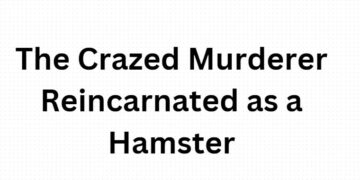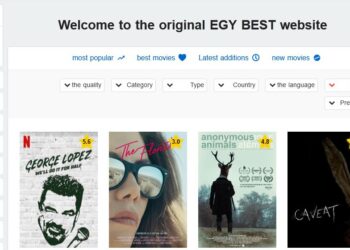British entertainment is overflowing with quality content, which never fails to amaze us. Whether it’s super hit comedy Fleabag, long-running Sci-Fi series Doctor Who, cult classics like Sherlock, or the latest hit Anatomy of a Scandal, you will never run out of options while exploring British content.
BBC iPlayer is an ideal platform to watch British TV shows and films as it has clinched the licenses for several A-list TV series and movies. You can get BBC iPlayer on many devices, including smartphones, laptops, PCs, streaming devices, and game consoles.
With a gargantuan content library of diverse programming, BBC iPlayer is a tempting streaming service that viewers look forward to watching. However, the frustrating geo-restrictions don’t let you access the streaming platform outside the UK, and you will need a VPN app to unblock BBC iPlayer.
To get the most out of your BBC iPlayer’s paid subscriptions, let’s discuss 11 handy tips!
1. Get an iPlayer Account and a cable TV subscription
Even though this was not the case always, these days, you need to have an account to be able to use BBC iPlayer.
You first need to sign up for a BBC iPlayer account to access its content. You need to add your usual details, like your email address, password, and your age. Some other details also need to be added to display appropriate, targeted programs.
2. View Offline by Downloading Shows and Save Bandwidth
If you stream a show in HD quality for one hour, it typically uses up around 1-1.5GB of your data. It can fall heavy on you and your data plan if you are using your mobile data or a regular home internet connection.
Therefore, your next best option to save your bandwidth is to download shows on your iPlayer before you plan to watch them. You will save the excessive usage of the internet during online streaming and also will be able to enjoy smoother playback.
3. Get the Right BBC iPlayer App for Your Device
Almost all devices are compatible with the BBC iPlayer. And that gives you multiple options to enjoy your streaming on a suitable device according to your current need.
- You can stream on BBC iPlayer via a web browser or on any computer by visiting the official website.
- On your PC or Mac, you can get the desktop app installed. Check their website to learn about the new system requirements.
- There is also the BBC iPlayer app available for Android phones, iPhones, tablets, and iPads.
- BBC iPlayer can also be streamed through the game console. Its apps are available for Xbox One and the Series, Nintendo Switch, PlayStation 4, and 5.
- Finally, you can find the BBC iPlayer app on your Amazon Fire TV, Roku, and almost any of the streaming devices or set-top boxes.
4. Select Appropriate Video Quality
If a seamless playback is becoming an issue and downloading your stuff is not the best option for you too. What you can do is adjust the streaming quality of BBC iPlayer. Even though BBC iPlayer streams the video quality based on your Internet connection’s speed, sometimes manually adjusting it can help a lot.
5. Sort Out Your BBC iPlayer Library
On your iPlayer, you can add your favorite shows to your list and receive related and similar recommendations. This can be done through the My Programmes tab, it will display the list of the series you have watched repeatedly, and you can also add a show manually to the list.
6. BBC iPlayer Not Working? Try This
Sometimes when your BBC iPlayer is not working, you can check the internet connection’s speed on an online speed test service. Sometimes it is your digital streaming device like Roku or Amazon Fire TV; in that case, it would make perfect sense to once restart your device.
Ultimately, you can visit and study the BBC iPlayer help and their FAQ resource. Keep in mind that sometimes it happens when many people are trying to watch the same show.
7. Create Multiple Accounts for Personalized Streaming Experience
Like many other streaming services, BBC iPlayer also allows users to make multiple profiles for everyone in the household. Children can have personalized accounts, and adults can enjoy the streaming service according to their settings. You can individually name the profiles that will be configurable and filled with age-appropriate streaming content.
8. Keep Your iPlayer Data Private
BBC iPlayer collects the statistics of where and who is using their service. Along with much of the personal data information that is used to create accounts in iPlayer, things like your IP address, operating system, browser, and what way you are accessing the iPlayer.
If you do not like this and want to prevent your data from getting collected from your mobile, you can clear it. Just Open the Menu, go to Settings and clear the check box feature labeled Share Statistics.
9. Enable Parental Controls
BBC iPlayer gives the basic parental control option for the parents out there to keep their little ones away from the content they do not want them to watch. Regardless of the iPlayer interface that you are using, there is always an option available in your BBC iPlayer to turn on the Parental Guidance.
10. Explore the New Features With Beta Apps of iPlayer
If you like to explore new things and would love to get ahead of the pack, you can try out and experience the new look and new features of iPlayer by testing the iPlayer BETA option. You can find this option available on all streaming devices and game console versions.
11. Access Live TV Channels on BBC iPlayer
BBC iPlayer has been associated for a long period with on-demand and catch-up TV. But now, it’s also possible for you to stream Live TV via the BBC iPlayer app. This is especially beneficial to use on streaming devices or consoles and for streaming sporting events as well.