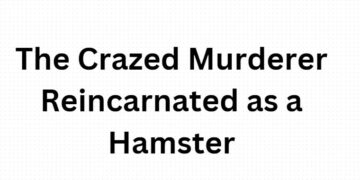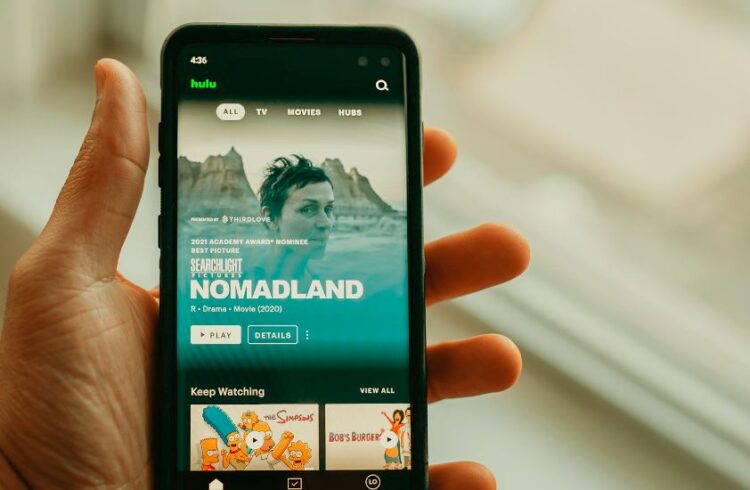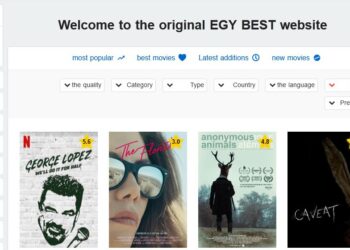Hulu exploration is much needed for people who love watching The Handmaid’s Tale, Star Trek, and Mrs. America. It is an ideal option for watching TV online. The app has binge-worthy content, including games. In fact, Hulu’s ton of features makes it a must-have streaming service. You can get Hulu in Italy, U.S.A, Japan, and more countries by simply using a VPN.
If you have been binge-watching for the past few years or just slid into this habit, a few tips can give you the best out of Hulu and make the most out of those hefty bucks you pay every month.
Make Use Of Watchlist Feature
Watchlist on Hulu is convenient to use. It is a personalized list where you can track your favorite shows and their upcoming episodes. It consists of everything that you want to watch in the future. You can customize this list according to which show you want to end first.
The watchlist feature makes Hulu a unique streaming platform, unlike Netflix and Amazon Prime. The watchlist will be automatically sorted with new episodes. So, you can see the watchlist feature only if your device supports the classic Hulu app.
Use Widgets
Widgets can help you switch to the new titles in the Hulu app in just one click. By adding a customized Hulu widget to your Android or iPhone, you get a one-click ride to your favorite shows. This can be done by tracking your collections in the sections like Keep Watching, Movies for You, TV for You, and Recent Channels.
Tap on the space available on the home screen of your smartphone. Then, click on the Add button in the screen’s upper left corner. Search for Hulu and select the widget to add it to the screen.
Manage Your Video Quality
If you’re not happy with the video quality, change it. HD videos automatically make your experience much better. It makes the shows look more realistic to the audience.
But if you have slow internet speed and the videos are buffering, we suggest you drop the video quality. So, you could watch the movie until the end instead of pausing it between the scenes filled with suspense.
Host A Virtual Party
Celebrating from afar by organizing a virtual party can be fun. Hulu ensures to give you such services. By joining the Hulu watch party, you’ll be all set to share your screen with your loved ones.
You can watch any movie or show without endlessly scrolling the whole app. Moreover, the best part of this feature is that it offers you opportunities to chat with others. Fortunately, up to 8 people can view from their respective devices simultaneously.
Download Content
Like other streaming platforms, Hulu also allows you to download movies and shows on your device to watch offline. Without a Wi-Fi connection and on airplane mode, you can enjoy watching any content on the app.
However, an ad-free subscription package is needed to get this feature. In addition to this, all the movies and shows are not available for offline viewing. Only 25 titles can be kept in the download section of the app.
Watch With Subtitles
Hulu allows you to add English and Spanish subtitles to most shows. A few shows contain complex dialogs. In such situations, you’ll be unable to understand the plot. So, you can watch the content with subtitles.
But Hulu’s subtitle feature is somewhat different from other platforms. You can customize the subtitles’ font, size, color, and opacity according to your choice which only makes the service superior to others.
Take Premium Subscription
A Premium subscription to any app is worth the money. And so does Hulu. It contains a variety of content and valuable features such as sharing screen on unlimited devices, no ads, and live channels like ESPN and CBS.
Some plans are available for college students at the lowest price. With Hulu, you get Spotify premium and Disney Plus if you choose the popular subscription plans. Premium subscription is one of the biggest reasons why people are switching to Hulu.
Turn On Dark Mode
After continuously watching content on Hulu, you might recognize eye strain. But a dark background would reduce it. Hence, turning on the dark mode is the healthier choice in such cases.
It successfully cuts the blue light striking your eye. Furthermore, its power-saving ability can also be advantageous for your smartphone.
Use QoS
Excess bandwidth usage can be resolved by utilizing router QoS. It prioritizes traffic to improve phone performance. It is helpful in areas where there is a lot of local traffic.
Use routers like FVX538, FVS338, and FVS124G so that QoS can send information to prioritize traffic. It will reduce latency, packet loss, as well as jitter on your network.
Conclusion
Back in the day, most of us waited for weeks for new episodes. But nowadays, you have apps like Hulu that offers you whole series to watch in just one sitting. Its vast library may have given you the habit of watching all seasons in one go. Now you can make the most of your movie-viewing experience on Hulu by following these tips and tricks.